Mediagraph is launching a beta program to evaluate the integration of AI tools to generate useful Alt Text.
Alternative Text, or Alt Text is an accessibility aid that describes a file. It's most important for images, illustrations, video, and other visual media. It's useful for instances where the file can't be displayed, or when a user is visually impaired and can't clearly see the file. Alt Text is an important tool to create universally-accessible web experiences.

Automated Alt Text: Panoramic view of a packed stadium during a daytime football game
Why is this a beta?
We are all seeing how Generative AI can write descriptions with apparent sophistication and accuracy (and sometimes great inaccuracy). Alt Text is a Federal requirement, but it is missing from most image files. We think AI can help to solve this problem. But we want some additional validation before full rollout.
It's possible that the Alt Text generated by the AI service won't be particularly accurate or useful. Or that a significant percentage of the instances are simply not good enough. It's also possible that multiple services need to be evaluated in order to find the one that performs best.
Before baking a particular service and workflow into Mediagraph, we want to see some real world results. We have seen with some of our competitors that incorrect AI descriptions can make harmful mistakes, and we don't want to do that.
We also don't know what Alt Text generation is going to cost. Once we decide on a service and workflow, we will need to get enterprise pricing. We would like to simply include it in our Mediagraph AI suite, but we may have to go to a "bring your own account" model.

Automated Alt Text: Child with a party hat indoors; black and white photo
How does the beta program work?
We have created the beta to be a self-serve program. We have provided instructions for connecting Alt Text Automator (ATA) to your Mediagraph account using a third-party application called Zapier. You'll need to get your own accounts in each of these services and connect them to Mediagraph. Here are the basis steps.
- Get your Zapier and ATA accounts
- Use our help instructions and video tutorial to connect these two accounts to your Mediagraph account.
- Make a Lightbox in Mediagraph which will serve as a launching point to Alt Text Automator. All files added to the Lightbox will be tagged with Alt Text, up to the limit of your Zapier and ATA account levels.
- Review the results.
What's the cost?
Both Zapier and Alt Text Automator charge per image, and offer subscription services on a monthly basis. (You'll need the Zapier Professional Plan).
- For 500 images per month, Zapier charges $30 and ATA charges $16, for a total of $46 or 9 cents an image.
- For 2000 images per month, Zapier charges $73.50 and ATA charges $32 for a total of $105.50 or 5.2 cents an image.
We suggest that you get a monthly account so you can easily cancel. Note that we will likely be evaluating other services such as OpenAI.
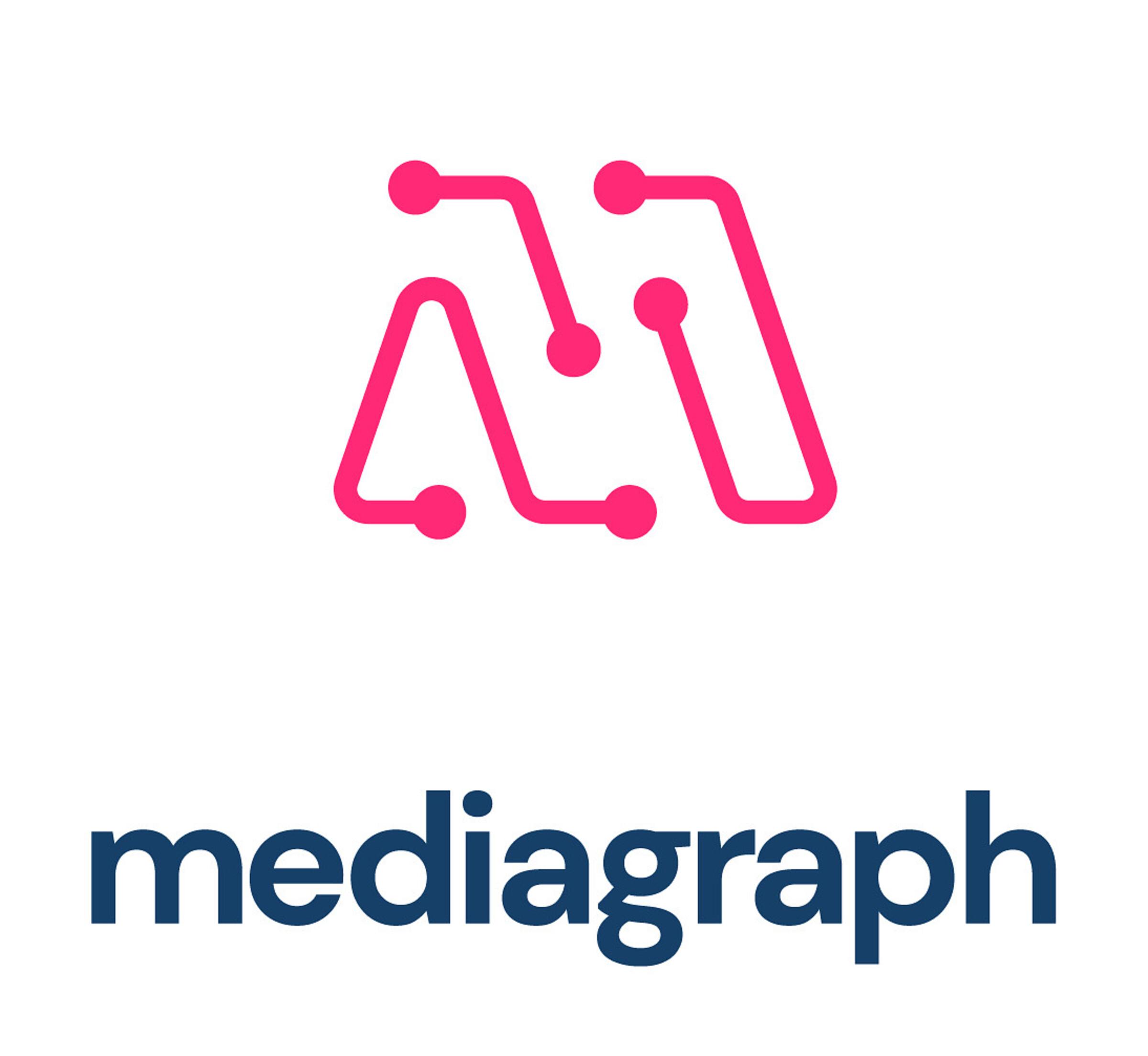
Automated Alt Text: Stylized pink circuit-like 'M' above the word 'mediagraph' in navy blue
When do you expect full rollout?
We expect to have the integrated rollout operational sometime in Q2 2024. As stated above, this is dependent on answering some important questions.
If you don't have an urgent need for Alt Text, or you don't like testing stuff, you may want to wait.

Automated Alt Text: Row of old, rusted cars in overgrown grass
How do I get started?
First, take a look at the Help documentation for the beta. You'll see that there are a number of steps needed to connect everything. You can watch the video to see the entire connection process.
If you still want to move ahead, go for it.
Webinar, Thursday April 18, 2024 at 4 PM ET
If you have more questions, you can attend a free webinar. If you can't make the webinar, we can provide a recording for you. Sign up here.

Automated Alt Text: Man with olive skewer as fake eyes, holding martini