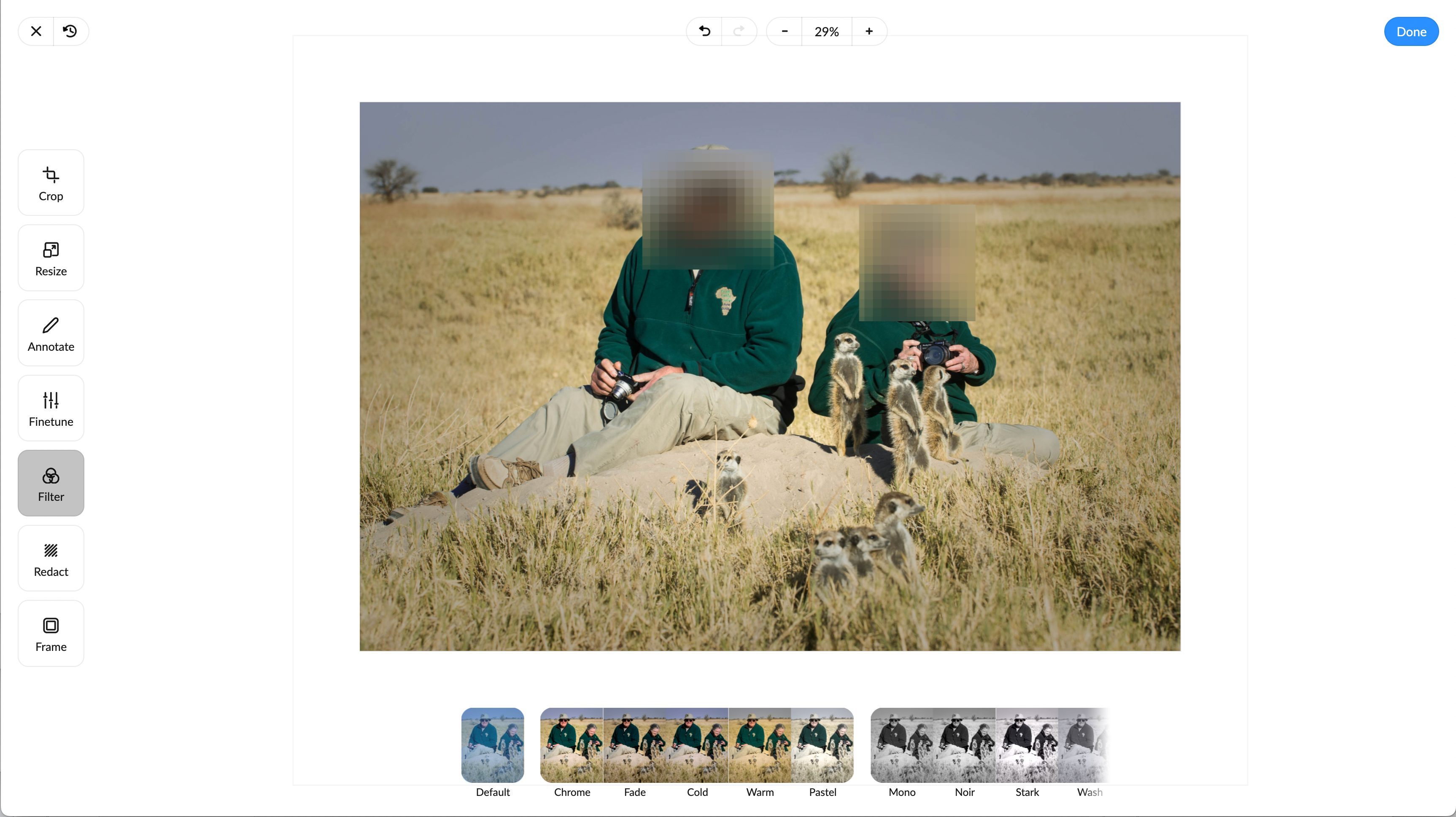It's been a while since we sent out an update, but that does not mean we've been sitting still. Listed below are a number of the improvements that we've implemented over the last few months. Let's take a look.
Download/Upload video transcript
For accounts with the AI package, all videos are transcribed. We have now added the ability to upload your own transcript instead, as well as to download a transcript, make edits and upload. Our download and upload uses the VTT format which is an easy conversion to and from SRT.

Custom sort order for collection tree
You can now choose how collections are sorted in the left hand panel. Choose between several automatic sorting options or use a custom sort. In order to activate this, open the Manage panel for the Collection and go to Table of Contents Settings>Sub-Collection Sort Order and choose a setting.
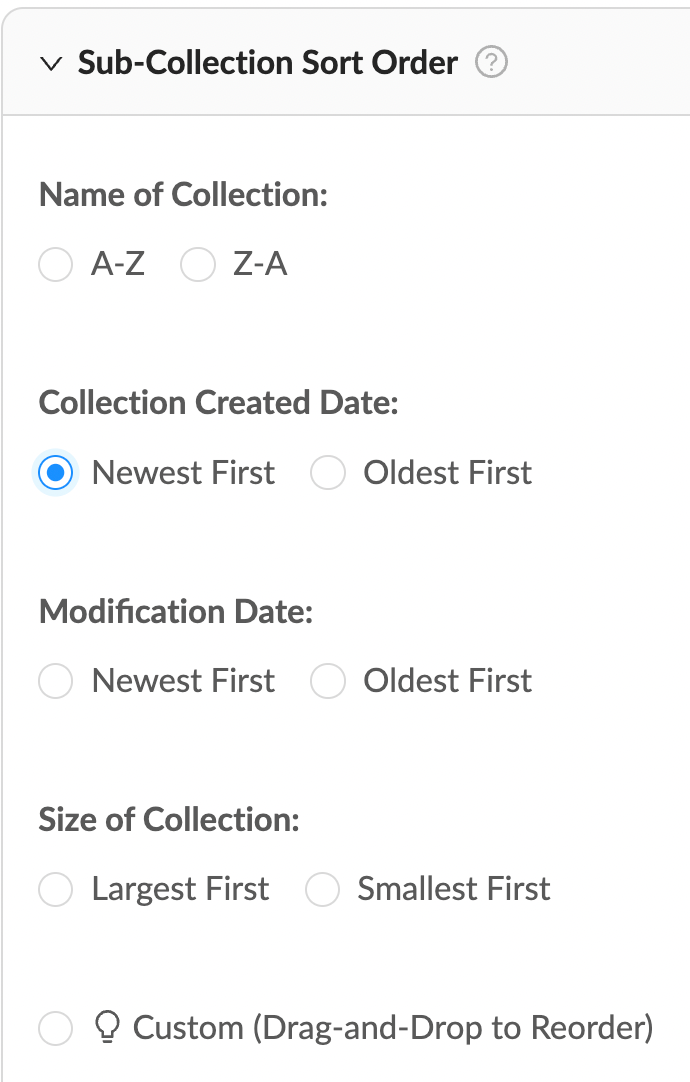
Custom Medium Size Download
You can change the medium size image download from the default of 1200 pixels to a dimension of your choice. This is a global change which will affect every place where medium size download is chosen - every user and every group that has access to a medium size download. It is found in Site Settings>Download Settings.

Show/hide major filters
We have added new visibility controls for the left hand panel filters. You can now show and hide the major panels, Tag Trees, Date Created, Events and Filters. While we hope that all accounts will take advantage of these powerful discovery tools, some account admins have asked to hide these panels from General Members until they get things more filled out. The new controls can be found in Manage>Site Settings>Sidebar Settings.
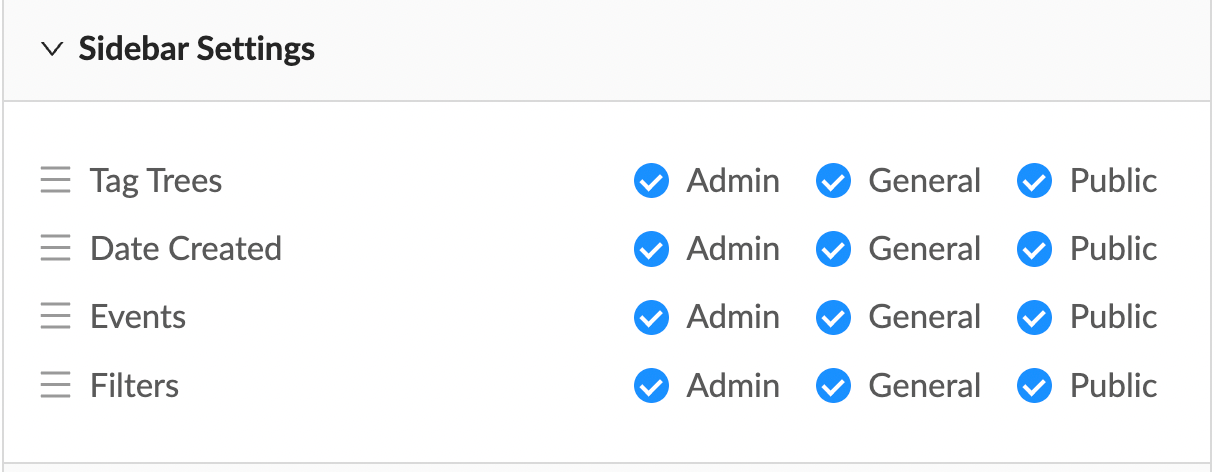
Set date to "no metadata date"
Our date tree is an awesome tool for discovering files according to the year, month, or day they were created. And you can even use it for drag-and-drop tagging of files with incorrect or missing dates. This is particularly great for scanned photos.
There are times when files may pick up incorrect dates. Scanned images will show the date of scanning, not the date of the original image. And sometimes when we migrate files from another DAM, we see that the upload date shows as the creation date.
We have made it really easy to remove these incorrect dates through the action menu. This lets you see all files with no dates, and you can work through them as you see fit.
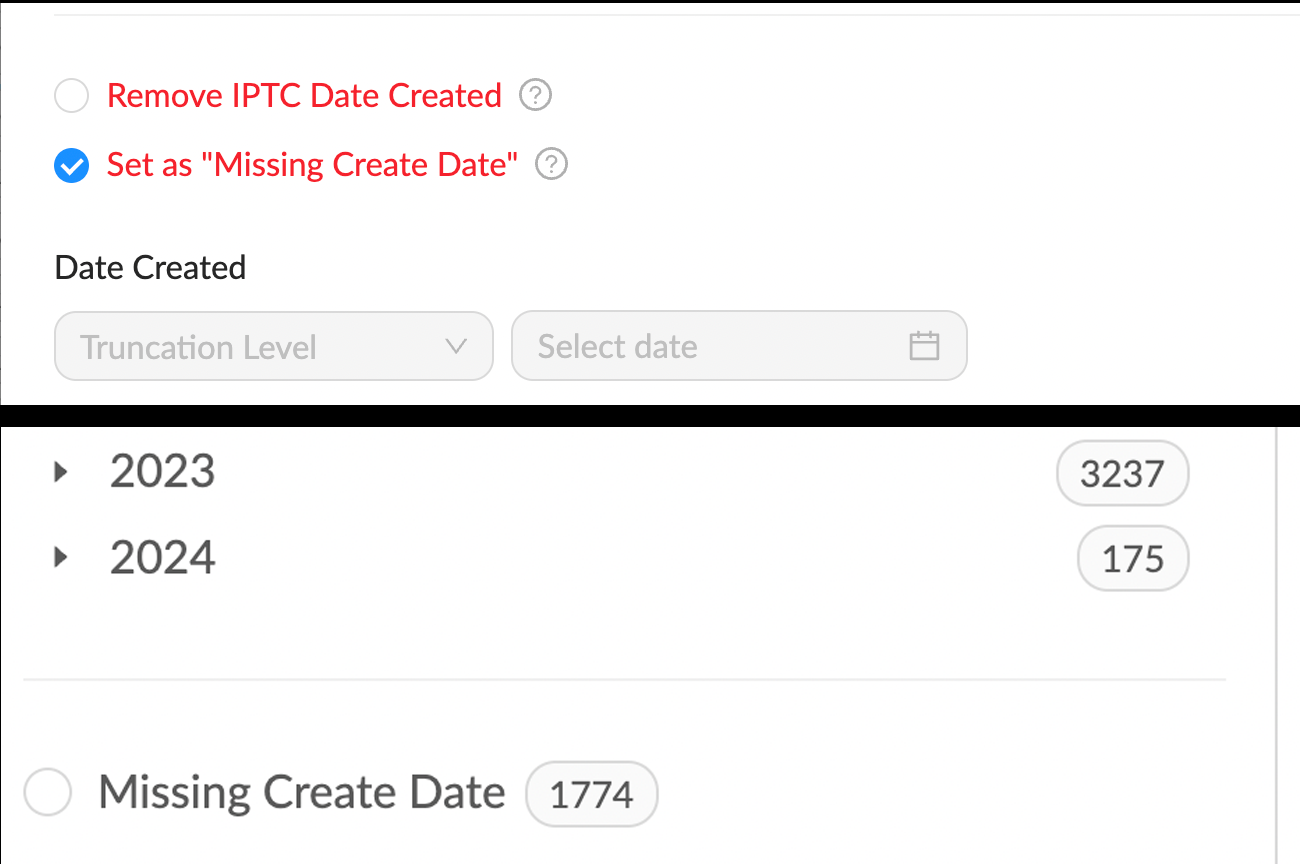
Hide TOC Poster image
When you set a Collection or Lightbox to Table of Contents (TOC) view, a new header is created with a poster image, and intro copy. However, sometimes people don't want to use the header space for a poster image. You can now turn this off in the TOC settings.

SSO group auto join
We have always offered Group management through SSO, if the client's IT team wants to manange the membership of a group (e.g. the faculty and staff users in a University account). We've had our first implementation. If you are a client and want to investigate, drop us a line and we can see if this is a good option for you.
We have also made some nice improvements to SSO login to help with very large rollouts, such as to an entire University community.
Per account auto logout
As part of our ongoing security upgrades, Admins can now set a timer for automatic logout of users after a period of inactivity. Some will want to let users stay logged in for weeks, and more security-conscious ones may want to make it a matter of hours. The new default is 24 hours. The new dialog can be found in Manage>Site Settings>Session Settings.
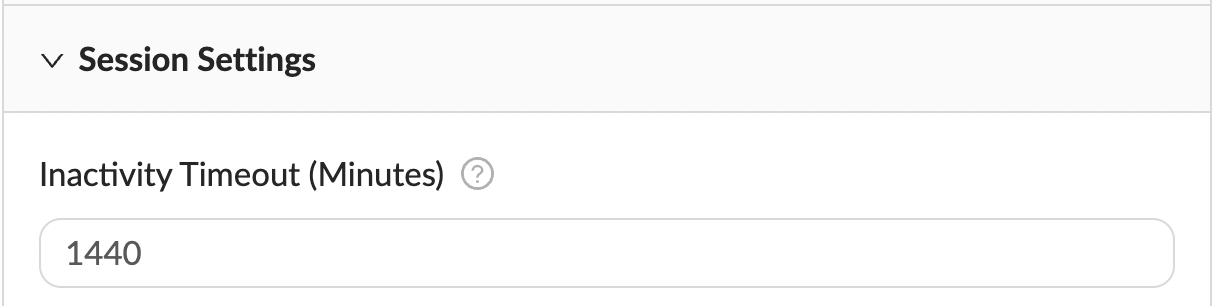
Upgraded image editor
The image editor that is included in Mediagraph has had a minor upgrade. This now includes a "redact" blur, frames, new presets, and additional font options.